WiFi
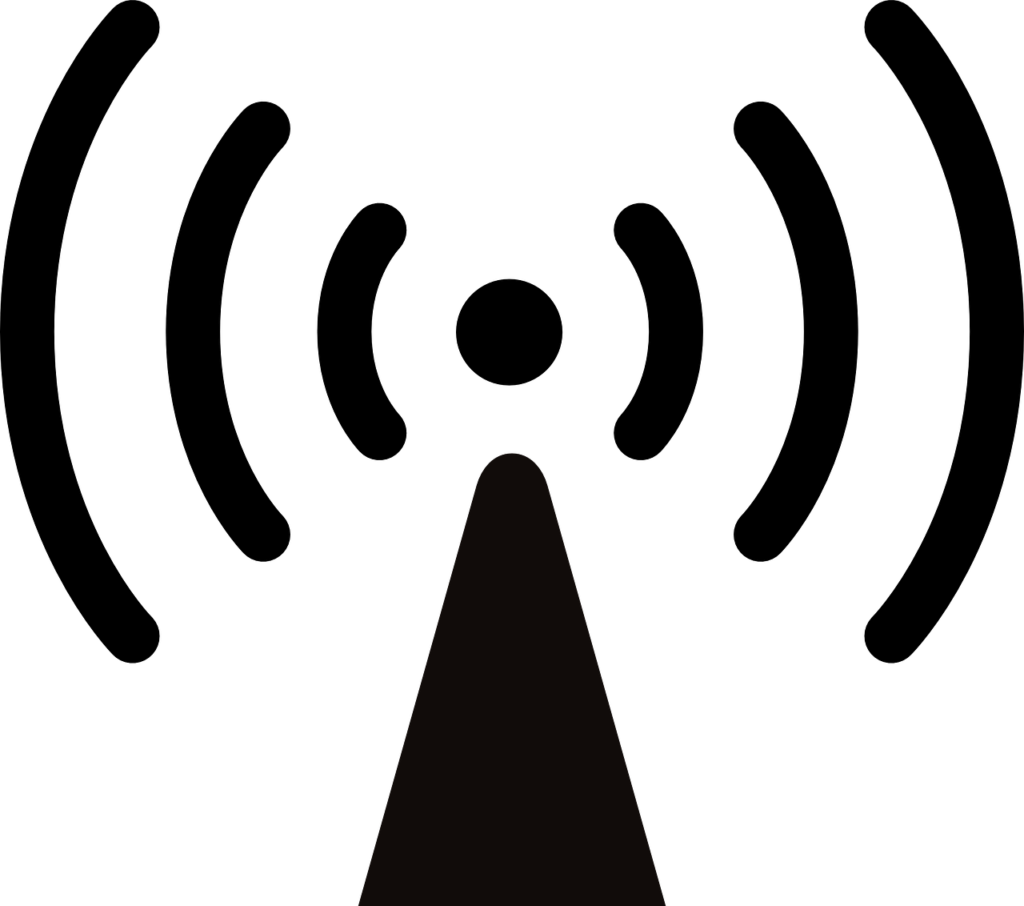
Wifi access is available through the house, connect to the Network: Capri, the password will be sent to you before your check-in date
TV and Audio
All TVs in the house are Roku TVs capable of accessing several streaming services. you will need to log in to your account on each service
All TVs have access to local Over-The-Air channels.
The TV in the lanai is connected to a soundbar that can also be paired with your mobile device to use as a Bluetooth speaker. You can connect your mobile device by following these steps:
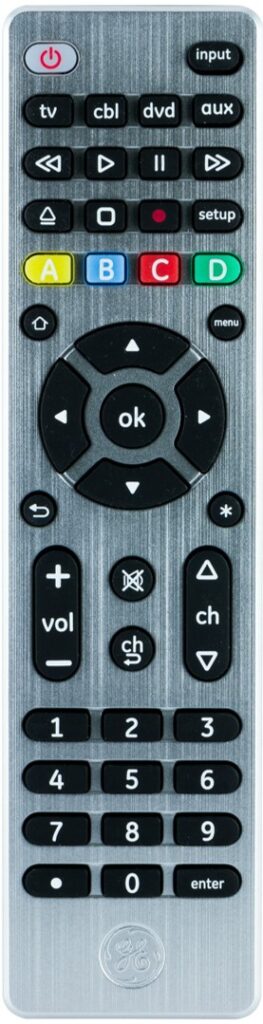
- Press the AUX button to control the soundbar and then the Power button to turn the soundbar ON
- Keep the distance between the soundbar and your mobile phone, tablet, or another Bluetooth-enabled device within 6 feet
- Ensure Bluetooth is enabled on your device and that your device is discoverable.
- Press the number 5 button on the remote. The indicator light on the soundbar will be flashing blue
- To enter pairing mode, press and hold the number 5 button for 3 seconds until the blue indicator light is flashing slowly.
- Select the Bluetooth search function on your device. Your device should discover the soundbar which is called “Onn 36” 5.1 soundbar “.
- Select “Onn 36″ 5.1 soundbar”. your device is paired with the soundbar when the blue indicator light stops flashing and becomes solid.
While operating the sound bar, use button number 3 to change the Eq. mode, 5 to select Bluetooth as input, and 6 to select TV as the audio source.
To control de TV press the TV button
Bluetooth Speaker
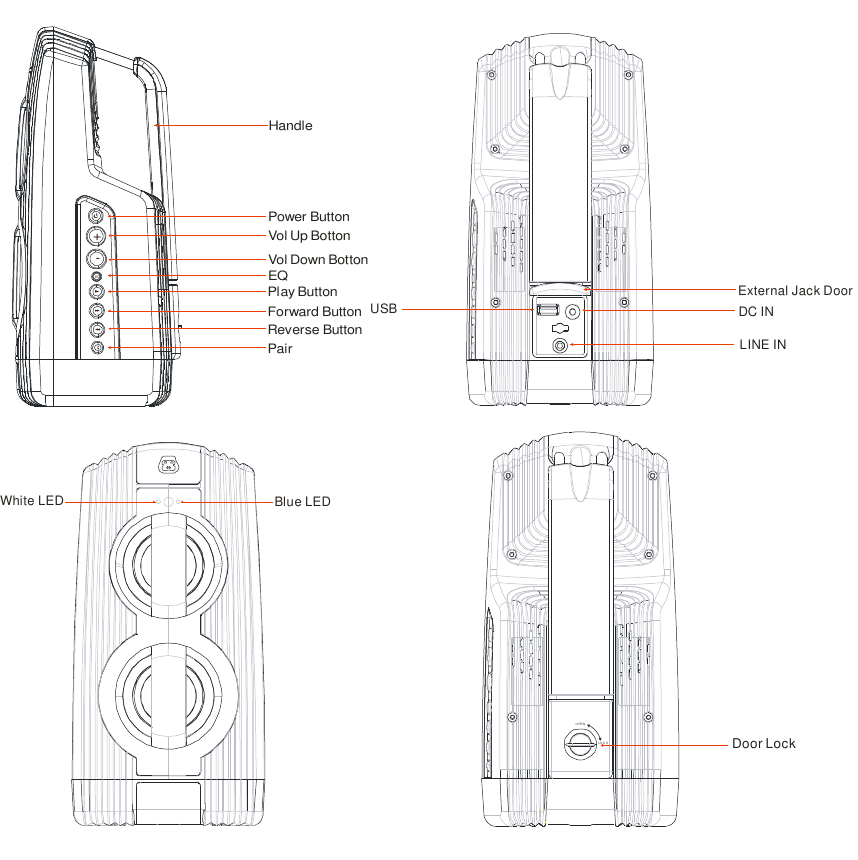
Get connected via Bluetooth
- Prepare your G-Go for pairing
i. Press Bluetooth button and blue LED flashes
ii. Blue LED flashes in pair mode
iii. Blue LED lit up steady when connected
Noted: Press and hold Bluetooth button for 3 seconds to disconnect the
Bluetooth connection. G-Go then go back to pair mode and blue LED flashes. - Prepare your phone or device for pairing
i. Turn on Bluetooth feature on your Bluetooth device
ii. Add or Search for “G-go”
iii. When “G-go” appears, select it.
iv. When pairing successful, ready to stream music. - Reconnection between your Bluetooth device and G-GO
Select “G-go” entry on the Bluetooth device to reconnect the recently linked
Bluetooth devices

